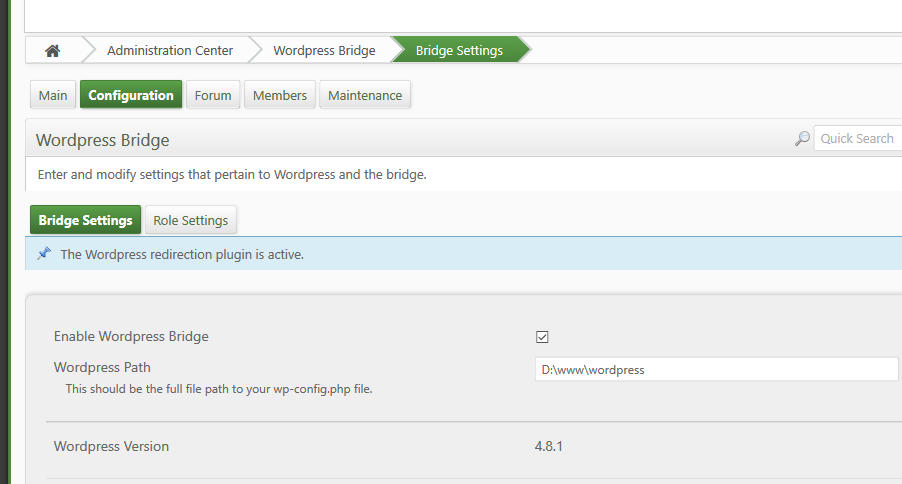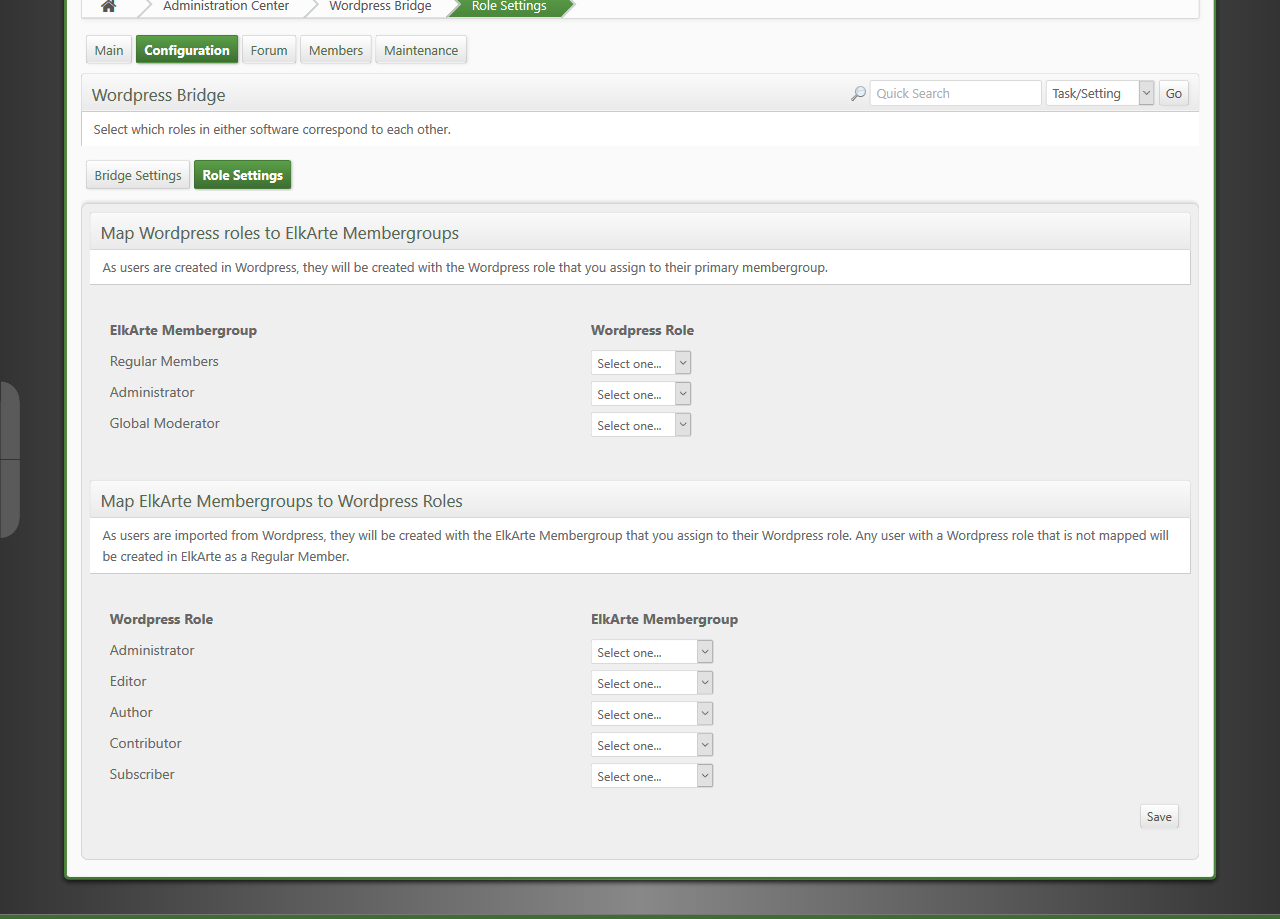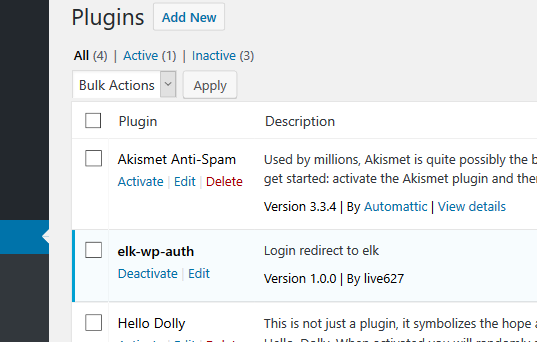Works with ElkArte: 1.0
Introduction:
Bridge logins between WordPress and ElkArte.
- Setup this mod at Administration Center » Wordpress Bridge.
- Logins are synchronized with your WordPrress site once users log into the forum.
- The included WP plugin will redirect users to the forum if they try to register or login to the blog site.
- The single file
elk-wp-auth.phpgoes into WP’s plugins directory - It should be activated within the ElkArte site.
- The single file
- The included WP plugin will redirect users to the forum if they try to register or login to the blog site.
- The bridge will automatically create new users to try to keep everything in sync.
Note that there is a conflict because both ElkArte and WordPress try to load the same password library into the same namespace. This can easily be remedied by adding a small code snippet.
In ./wp-includes/class-phpass.php, find
class PasswordHash {
and replace it with the following
if (class_exists('PasswordHash')) return;
class PasswordHash {
I recommend doing this before installing the bridge, to avoid said conflict if you forget this later. It simply checks if the class is already loaded, and skips loading if it’s already in memory.
Requires PHP 5.4 or newer to run
Ask about any questions and please donate if you can.
Installation:
Download a package by URL
- Download a package by URL is a quick way to download a package from the web to your forum. Using (Package Manager -> Download Package) enter the below link under the “Download a package by url” field and select Download. This will save the package to your server where you can install it.
Upload a Package
- Alternatively, download the package using the below link and then using (Package Manager -> Upload Package) browse to where you saved the package on your computer and upload it to the server. You may also FTP the downloaded file directly to your packages directory.
License:
This ElkArte Addon is subject to the terms of the The MIT License (MIT) (the “License”). You can obtain a copy of the License at http://opensource.org/licenses/MIT